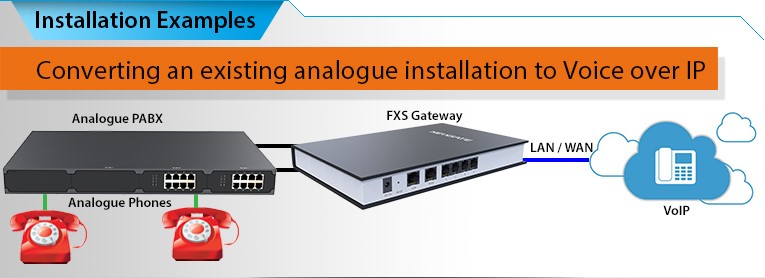No products
Voip Balance - https://porta.bizvoip.co.za:8444/
Internet Balance - https://www.youradsl.co.za/login.php
MP Main: https://porta.bizvoip.co.za:8442/customer_info.html#!reseller/89291
https://www.malwarebytes.com/adwcleaner/
Porting Check: https://www.porting.co.za/PublicWebsite/
HP Support - 0860 104 771 - Dell Support - 080 016 7000
Outlook Express To PST. - https://www.wikihow.com/Convert-DBX-to-PST
Network Computers Not Displaying - Control Panel – List, Administrator Tools, Services – Standard, DNS Client, Function Discovery, SSDP Discovery, UPNP Service
Windows 10: Add/Remove Programs, Turn Windows Features On orOff, Tick (SMB 1.0/CIFS File Sharing Support
Pastel dot.net:
Kindly find the article on this and the links below that explains the Microsoft.net frameworks 4.7 error .
Here are better links
KB article for the July 2018 .Net Framework update
The issue explained
https://blogs.msdn.microsoft.com/dotnet/2018/07/20/advisory-on-july-2018-net-framework-updates/
https://blogs.msdn.microsoft.com/dotnet/2018/07/20/advisory-on-july-2018-net-framework-updates/
The August 2018 fix
https://blogs.msdn.microsoft.com/dotnet/2018/08/14/august-2018-security-and-quality-rollup/
Mikrotik QOS Setup
Mikrotik Shared Bandwidth - PCQ


| Bandwidth (Upload Speed) | ||
|---|---|---|
| 500 Kbps | ||
| 1 Mbps | ||
| 5 Mbps | ||
| 10 Mbps | ||
| 30 Mbps |
VoIP Mbps Speed Test: How To Do The Math
You can also do some simple math to calculate exactly how many VoIP lines your internet connection can support:
- Multiply your upload speed by 1000. This converts the units from Mbps to Kbps, so if your speed is already expressed in Kbps then skip this step.
- Divide your result from step 1 by 445. This will tell you the recommended number of phone lines your connection can support.
- Divide your result from step 1 by 100. This is how many phone lines you can support in a perfect world where your internet connection was stable and consistent and no bandwidth was being used for other activities, like browsing or downloading.