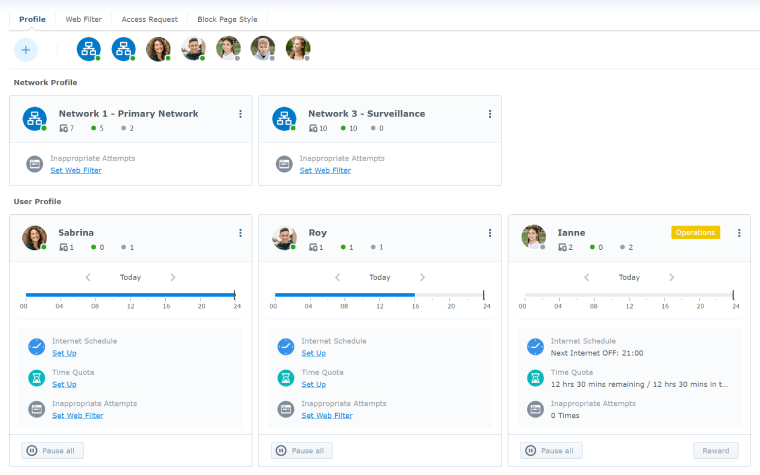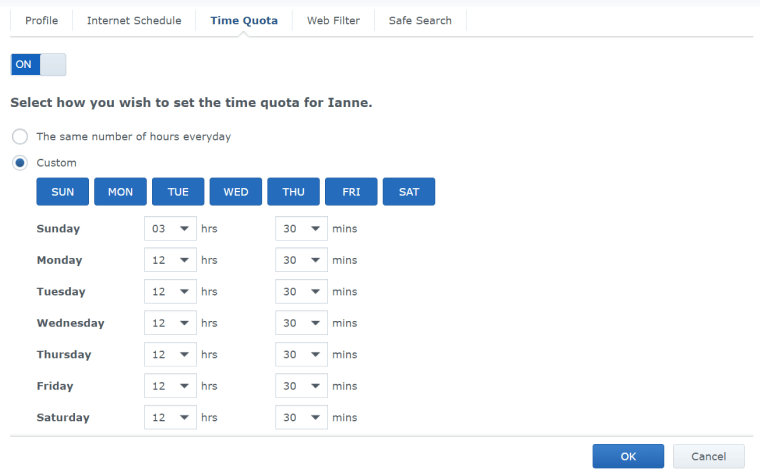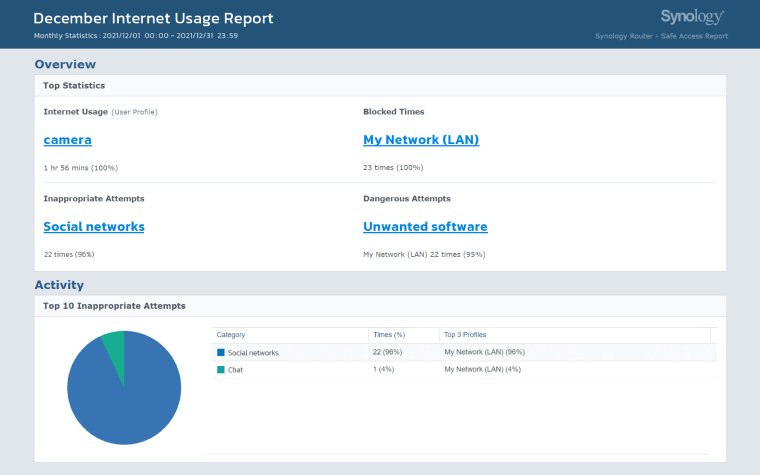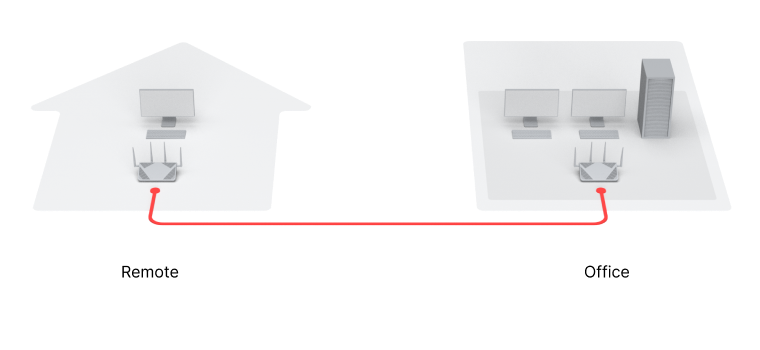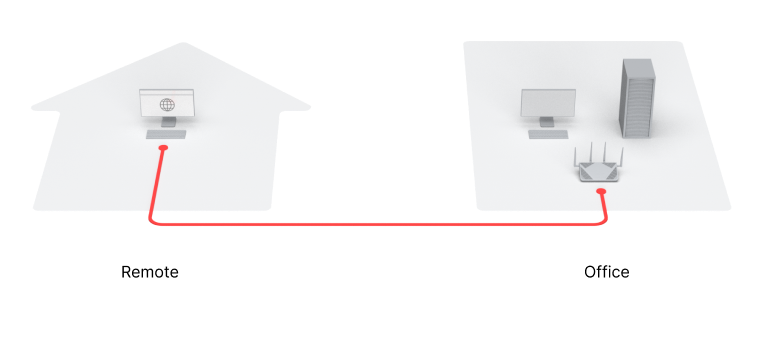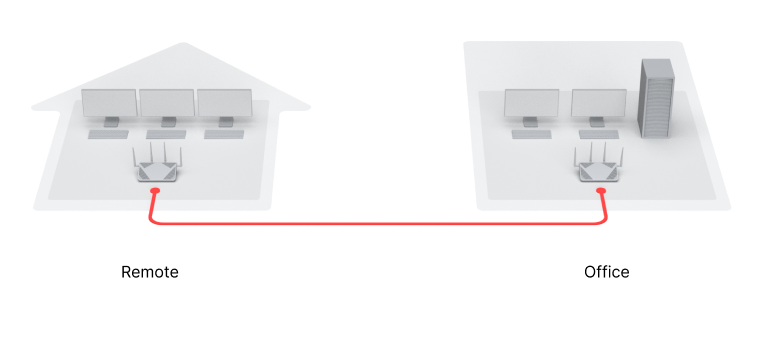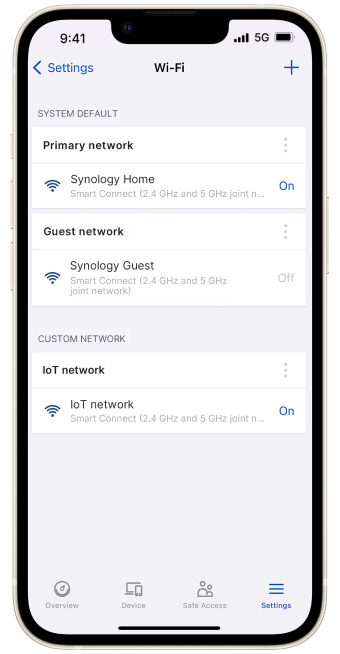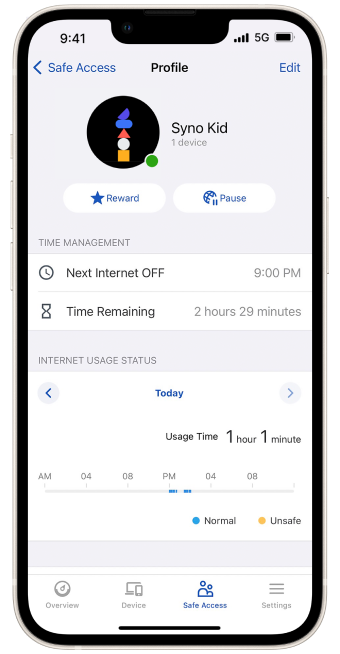No products
Synology RT2600AC 2600MBPS Wireless AC Router
RT2600AC
New product
Powered by Synology Router Manager (SRM), an intuitive OS built for security and performance
- Write a review
More info

Up to five networks
Create up to 5 separate networks and 15 Wi-Fi SSIDs to distribute your devices based on their role or purpose.

Network segmentation
Isolate networks or set one-way access rules to limit connectivity to and from vulnerable devices.

VLAN tagging
Integrate the RT2600ac into existing networks with full VLAN support in router, AP, and mesh configurations.
Newer vehicles, dashcams, HVAC systems, and battery/solar power systems are increasingly equipped with network connectivity for greater control and insight into their performance (e.g., energy generated from your solar installation).
Video doorbells introduce convenient and safe ways to check who is at your door. No matter how busy you are, smart gardening systems can optimize irrigation. And when you get visitors, multiple PIR sensors and lights can be linked together to increase illumination and create more comfortable environments.
With safe access to the internet using built-in security and parental controls
We want kids to be safe online, even when we’re not there. With RT2600ac, you can lay down rules for each kid without having to setup parental control solutions on each of their devices.
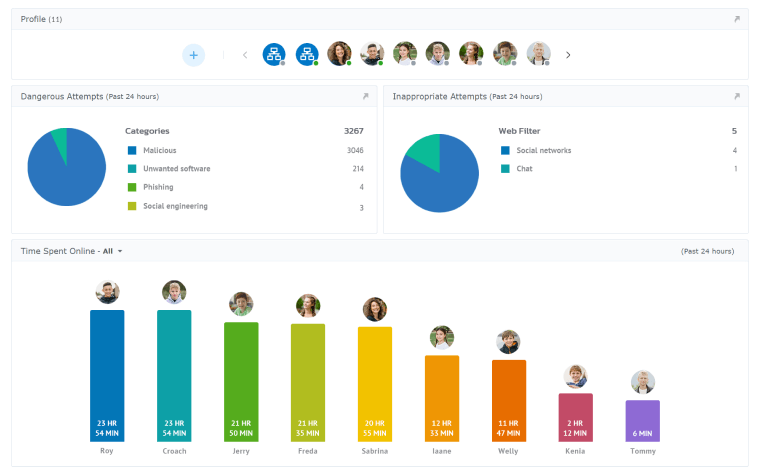
Featuring powerful web filtering, threat detection, and more
User and network profiles
Quotas, scheduling, and safer searches
Alerts and reporting
More than just VPN for secure remote network access
Synology SSL VPN
WebVPN and Remote Desktop
Site-to-site VPN
Be mobile
Easy setup
Remote parental control
Traffic monitoring
Manage from anywhere
Mesh Wi-Fi
Say goodbye to Wi-Fi dead zones. Combine multiple Synology routers (MR2200ac or other) for consistent and high-speed whole-home coverage under a single Wi-Fi name.
Check your internet speeds
In our tests, in a 2,000 ft2 space with a 300Mbps internet plan, we found no differences in Wi-Fi internet transfer speeds between RT2600ac (Wi-Fi 5) and RT6600ax (Wi-Fi 6). The reason is that both routers can deliver Wi-Fi transfer speeds that exceed 300Mbps.1 The bottleneck in this scenario is the internet speed.
Making an optimal decision
Given internet speeds are often the bottleneck, RT2600ac can be an equally capable but more cost-effective option for many use cases, including the following: rental apartments, vacation homes, studios, 1- or 2-bedroom apartments, etc.
On the other hand, if you have a multi-gig internet plan, a much larger space to cover, or more than 100 Wi-Fi devices, Wi-Fi 6 routers like RT6600ax or WRX560 are the way to go.